the latest
Ultimate Keto Food List:...
What can you eat on the keto diet? Which ingredients should always be on your...
Let's Make ItKeto Recipes Made Easy
What can you eat on the keto diet? Which ingredients should always be on your...
Let's Make Itthe scoop

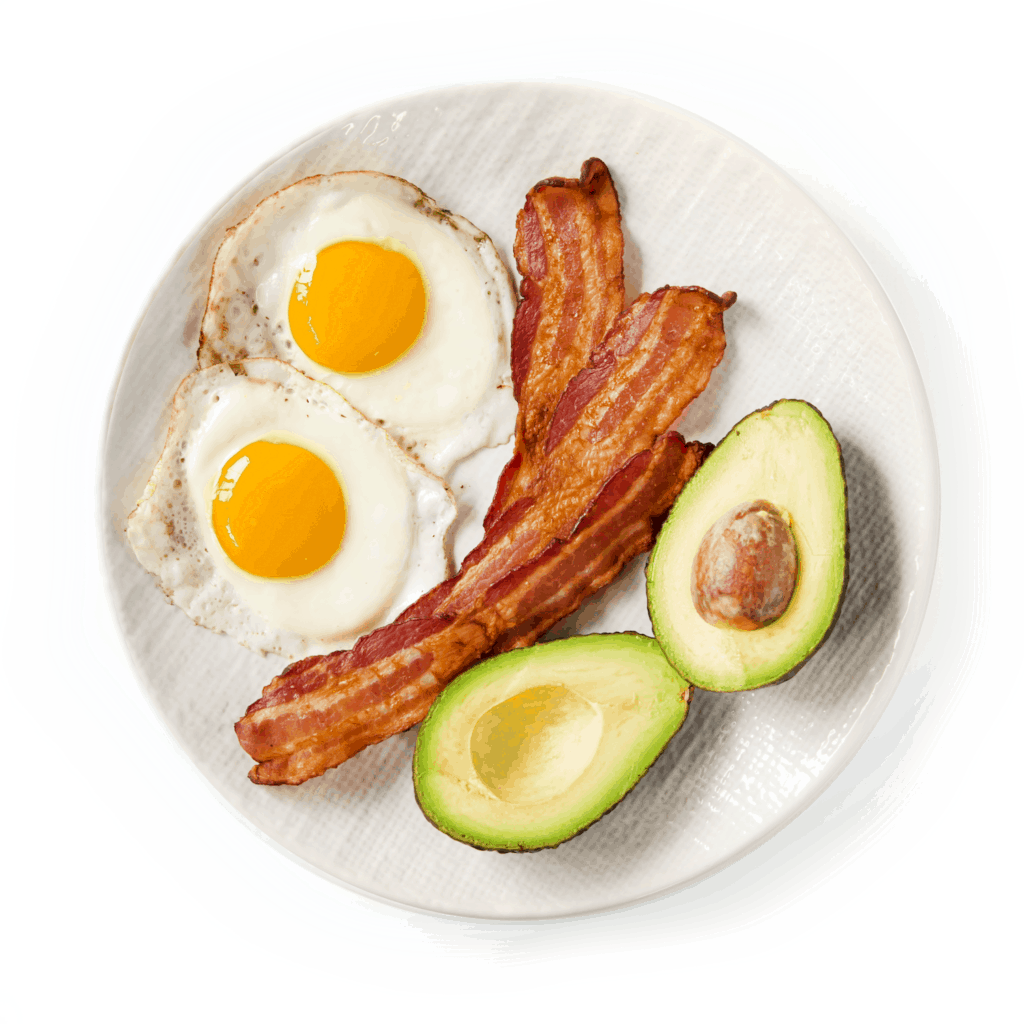

INSTANT DOWNLOAD
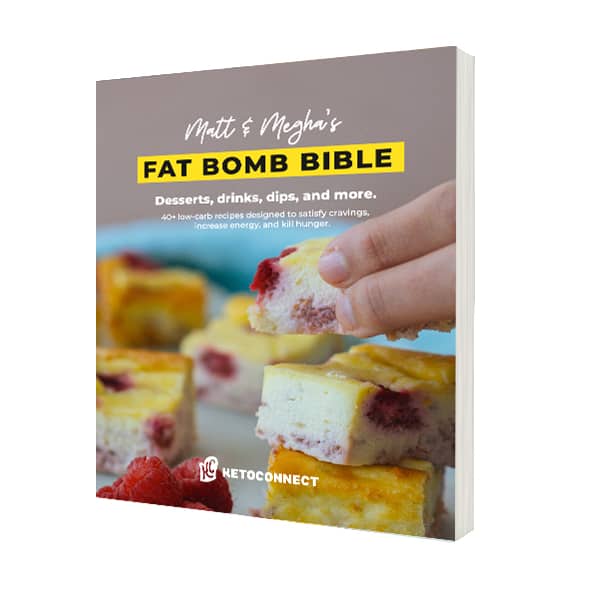
INSTANT DOWNLOAD
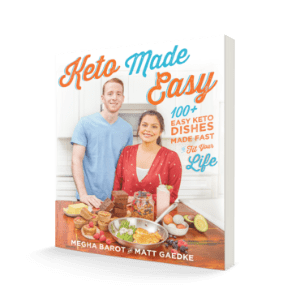
Paperback
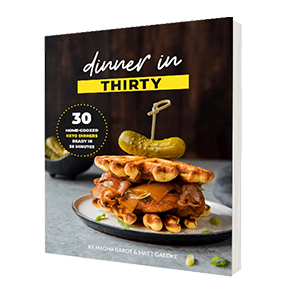
INSTANT DOWNLOAD
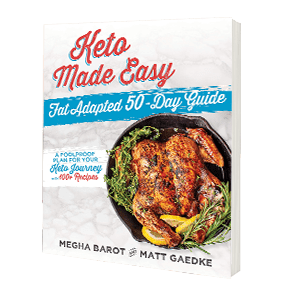
PAPERBACK



Matt and Megha are a keto couple living in Atlanta, documenting their keto health journey one video and recipe at a time. What started as a weekend side hustle, has turned into a full-time passion project. Relatable, funny, and full of knowledge. Catch them LIVE every morning at 9am EST on Instagram.
Meet The Team@kellynicole314
@ericaymer
@nicholsonc45